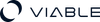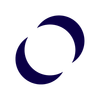Overview:
Visual design principles are fundamental components of User Experience (UX) design, critically influencing how users perceive and interact with digital products. By skillfully leveraging elements such as color, typography, and layout, designers can create intuitive and aesthetically pleasing interfaces that enhance user engagement and satisfaction. This resource delves into the significance of these visual elements, examining their impact on user perception and behavior and the role they play in crafting effective and user-friendly designs.
In the realm of UX design, visual elements serve as the cornerstone of user interaction and experience. The choice of color scheme, typography, and layout arrangement not only determines the visual appeal of a product but also its functionality and usability. Colors can evoke emotions and set the tone of an application, typography can affect readability and user comprehension, and layout dictates the ease with which users can navigate and find information. Understanding the psychology behind these elements and their strategic application is crucial for designers aiming to create interfaces that not only captivate users but also facilitate smooth and enjoyable interactions.
The Importance of Visual Elements in UX Design

- Color: Color is more than an aesthetic choice; it's a communication tool. Different colors can evoke various emotional responses, influence decision-making, and highlight crucial information. For example, blue often conveys trust and reliability, making it a popular choice for financial apps, while green is associated with health and tranquility, commonly used in wellness apps. The use of color contrast is also vital in creating accessible designs, ensuring that users with visual impairments can navigate and understand content effectively.
- Typography: Typography in UX design goes beyond just choosing attractive fonts. It encompasses readability, legibility, and the overall hierarchy of information. The right font choice can enhance user readability and information processing. For instance, sans-serif fonts are often used for digital screens for their clarity and ease of reading. The size, weight, and spacing of typography also play a crucial role in guiding users' attention to the most important content and ensuring a seamless flow of information.
- Layout: The layout is the structural framework of a UX design. It organizes visual elements on a page and guides users through the interface. Effective layout design enhances user navigation and ensures a logical flow of information, making it easier for users to find what they need without feeling overwhelmed. Grid systems, whitespace, and alignment are key aspects of layout design that contribute to a cohesive and user-friendly interface.
Color Examples
- Blue in Facebook: Facebook's use of blue is not just a branding choice but also a strategic one. Blue is known for conveying trust, reliability, and calmness. It's a color that many people find pleasing and accessible, which aligns with Facebook's goal of being a universally engaging platform.
- Green in Spotify: Spotify uses a vibrant green color that is both energetic and soothing. This shade of green evokes creativity and is often associated with music and freshness, perfectly aligning with Spotify's brand as a dynamic and innovative music streaming service.
- Red in Netflix: Netflix’s use of a bold red color is designed to grab attention and create a sense of urgency and excitement. Red is a stimulating color that is often associated with energy and passion, fitting for a platform that aims to captivate and entertain.
Typography Examples
- Sans-serif in Google: Google uses a simple, sans-serif font across its products for clarity and readability. This choice reflects Google's focus on simplicity and efficiency, ensuring that information is easily accessible to all users.
- Custom Typeface in Airbnb: Airbnb developed a custom typeface called 'Airbnb Cereal'. It's a clean, sans-serif font that enhances readability across different devices and sizes, contributing to a cohesive and welcoming user experience, much like their brand ethos.
- Bold Typography in Bloomberg: Bloomberg uses bold, high-contrast typography in its digital interfaces. This approach not only aligns with its brand as a leader in financial information but also ensures high readability, crucial for data-intensive financial news.
Layout Examples
- Grid Layout on Pinterest: Pinterest’s use of a grid layout allows for an organized and visually appealing presentation of images. This layout makes it easy for users to scan through a large number of items quickly, enhancing the browsing experience.
- Minimalist Layout in Apple: Apple’s website and software design often feature minimalist layouts with plenty of white space. This design approach focuses on simplicity and elegance, making it easy for users to navigate and find information without feeling overwhelmed.
- Card-based Layout in LinkedIn: LinkedIn uses a card-based layout to organize information in easily digestible chunks. This layout helps in presenting a large amount of content (like user profiles, job listings, etc.) in an organized manner, improving the overall user experience.

In conclusion, the strategic application of visual design principles in UX design is pivotal in shaping user experiences. By skillfully employing color, typography, and layout, designers can create interfaces that are not only visually appealing but also highly functional and intuitive. These visual elements work in harmony to guide user behavior, facilitate ease of use, and enhance the overall effectiveness of digital products. As we continue to evolve in the digital age, the role of these visual design principles will only grow in importance, underscoring the need for ongoing exploration and mastery in the field of UX design.