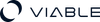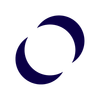Overview:
The integration of AI, VR, and AR into UX design brings a new dimension of interaction and engagement. AI, with its ability to analyze and predict user behavior, offers personalized and intelligent user experiences. VR immerses users in a completely virtual world, providing a depth of interaction that was previously unattainable, while AR enhances the real world with digital overlays, opening up a myriad of possibilities for interactive and contextually rich experiences. For UX designers, this means venturing beyond traditional design paradigms and exploring new frontiers in user engagement.
In the rapidly evolving landscape of user experience (UX) design, the emergence of Artificial Intelligence (AI), Virtual Reality (VR), and Augmented Reality (AR) represents a revolutionary shift. These cutting-edge technologies are redefining the way users interact with digital products, offering unprecedented opportunities for creating richer, more engaging, and highly personalized experiences. As UX designers, embracing AI, VR, and AR not only requires a deep understanding of these technologies but also a strategic approach to integrating them into our design processes. This resource delves into how UX designers can harness the potential of AI, VR, and AR, ensuring that their incorporation into design strategies is both innovative and user-centric, ultimately enhancing the overall user experience.
AI in UX Design

1. Data Analysis and Insights Gathering
- Collect and analyze user data to understand behaviors and preferences.
- Use AI tools for pattern recognition and predictive analysis.
2. Personalization Strategies
- Implement AI to offer personalized content, recommendations, and interfaces based on user data.
- Design adaptive interfaces that evolve with user interactions.
3. Automating User Research
- Use AI for sentiment analysis and user feedback interpretation.
- Employ machine learning to categorize and analyze large volumes of user research data.
4. AI-Driven Prototyping and Testing
- Utilize AI tools for creating rapid prototypes based on user data insights.
- Implement A/B testing automated by AI to determine effective design choices.
5. Chatbots and Virtual Assistants Integration
- Design conversational UIs for chatbots and virtual assistants.
- Train AI models on natural language processing to improve user interactions.
6. Ethical Considerations
- Ensure transparency in how AI uses and processes user data.
- Design with privacy and user consent as priorities.
VR in UX Design

1. Immersive Environment Design
- Create 360-degree environments considering user comfort and navigability.
- Focus on spatial design, ensuring the environment feels natural and intuitive.
2. User Interaction in VR
- Design for various interaction models like gaze, gesture, and controller-based navigation.
- Consider ergonomics and user fatigue in interface design.
3. Storyboarding and Wireframing for VR
- Develop storyboards to map out the user journey within VR experiences.
- Create wireframes specific to VR interfaces, considering the depth and spatial aspects.
4. Prototyping and User Testing
- Develop VR prototypes and conduct user testing to gather feedback on immersion and interaction.
- Use VR-specific usability metrics like spatial awareness, motion sickness, and engagement level.
5. Accessibility in VR
- Design for diverse users, including those with motion sensitivities or visual impairments.
- Implement adjustable settings for user comfort and accessibility.
AR in UX Design

1. Augmented Reality Interface Design
- Design AR overlays that enhance but do not overcrowd the user's real-world view.
- Focus on contextual and relevant information display.
2. Interaction Design for AR
- Develop intuitive interaction models for AR, such as touch, voice commands, and gestures.
- Design visual cues and feedback for AR interactions.
3. Prototyping for AR
- Create prototypes to simulate AR experiences, using tools that allow for AR mockups and interaction testing.
- Test prototypes in different real-world scenarios.
4. Integration with Real-World Environments
- Design AR elements that seamlessly integrate with various physical environments.
- Ensure that AR elements are responsive to changes in the user’s environment.
5. Performance Optimization
- Optimize AR experiences for various devices, ensuring quick loading and smooth interactions.
- Address technical limitations like battery life, processing power, and connectivity.
6. User-Centered AR Experiences
- Ensure AR designs solve real user problems and enhance the user’s interaction with the physical world.
- Gather user feedback to continuously improve AR experiences.
In conclusion, the integration of AI, VR, and AR into UX design is more than just a trend; it's a transformative journey towards creating more immersive, intelligent, and interactive user experiences. As UX designers, it's imperative to continuously explore, learn, and adapt to these technologies, ensuring that our designs remain relevant and impactful in the ever-changing digital landscape. By strategically implementing AI, VR, and AR, we can unlock new possibilities in user engagement, personalization, and interactivity, setting new standards in UX design.