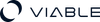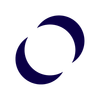Overview:
Usability Testing Software like UserTesting, Lookback.io, and Crazy Egg provide direct insights into how users interact with products, highlighting specific usability issues. These tools offer a mix of recorded sessions, heatmaps, and user feedback mechanisms. Analytics and Heatmapping Tools, including Google Analytics, Hotjar, and Mouseflow, focus on quantitative data, revealing user behavior patterns through metrics like click rates and navigation paths. Survey and Feedback Tools such as SurveyMonkey, Typeform, and Qualtrics are essential for collecting direct user feedback. They help in understanding user perspectives on various product aspects, balancing both qualitative and quantitative data.
In the ever-evolving digital landscape, understanding user experience (UX) is crucial for designing products that resonate with audiences. Usability testing, analytics and heatmapping, and survey and feedback tools are three pivotal categories in this regard. These tools offer unique insights into user behavior, preferences, and challenges, enabling UX designers to craft intuitive and user-friendly products.
What to Consider When Choosing UX Design Tools?
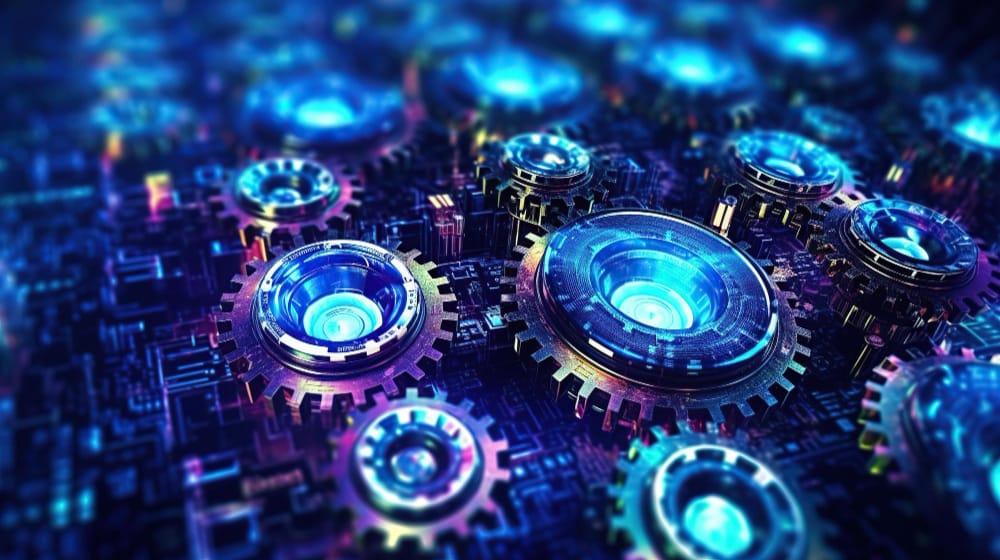
- For: Usability Testing Software:
- Description: Tools designed for conducting usability tests, where real users interact with your product to identify usability issues. They can record user sessions, provide heatmaps, and gather user feedback.
- Advantages: Direct insights into how real users interact with your product; identification of specific usability issues; qualitative and quantitative data collection.
- Considerations: Require ecruitment of relevant users; analysis of the data can be time-consuming; may require iterations based on feedback.
- For: Analytics and Heatmapping Tools:
- Description: Software that tracks user behavior on websites or applications, providing data like click rates, navigation paths, and areas of user focus (via heatmaps).
- Advantages: Quantitative data on user behavior; insights into popular features and potential problem areas; can track changes over time.
- Considerations: More suited for live products with sufficient user traffic; interpretation of data may require expertise; does not provide deep qualitative insights.
- For: Survey and Feedback Tools:
- Description: Tools that allow the collection of user feedback through surveys, questionnaires, and feedback forms.
- Advantages: Direct user feedback on specific questions or features; can be used to gather both qualitative and quantitative data; flexible and can be targeted to specific user segments.
- Considerations: Quality of insights depends on the design of the survey/questions; may require incentives for user participation; response bias can be a factor.
What tools do we suggest for you?

Usability Testing Software
- UserTesting: Offers a platform where you can watch recorded video sessions of users interacting with your product. It's great for gaining insights into user behavior and identifying specific usability issues.
- Lookback.io: Provides live or recorded sessions of user interactions. It's useful for conducting remote user testing and includes features like interactive heatmaps and session replays.
- Crazy Egg: While also offering heatmap tools, it specializes in visualizing user interactions to help understand how users navigate through a site. It's beneficial for identifying usability problems and testing design changes.
Analytics and Heatmapping Tools
- Google Analytics: A widely-used tool for tracking website traffic, user behavior, and a variety of metrics that indicate how users interact with your website or application.
- Hotjar: Known for its heatmapping capabilities, it provides visual representations of where users click, move, and scroll on your site, which is crucial for understanding user focus areas.
- Mouseflow: Offers heatmaps and session replay to track user behavior. It's especially useful for analyzing complex navigation patterns and understanding user journeys on a website.
Survey and Feedback Tools
- SurveyMonkey: A popular tool for creating versatile surveys. It allows UX designers to gather user feedback on various aspects of their product, from usability to feature preference.
- Typeform: Known for its user-friendly and engaging survey designs. It's ideal for creating interactive surveys that can enhance response rates and quality of feedback.
- Qualtrics: Offers a comprehensive platform for survey creation and analysis. It's particularly useful for more complex survey needs, including advanced analytics and data segmentation.
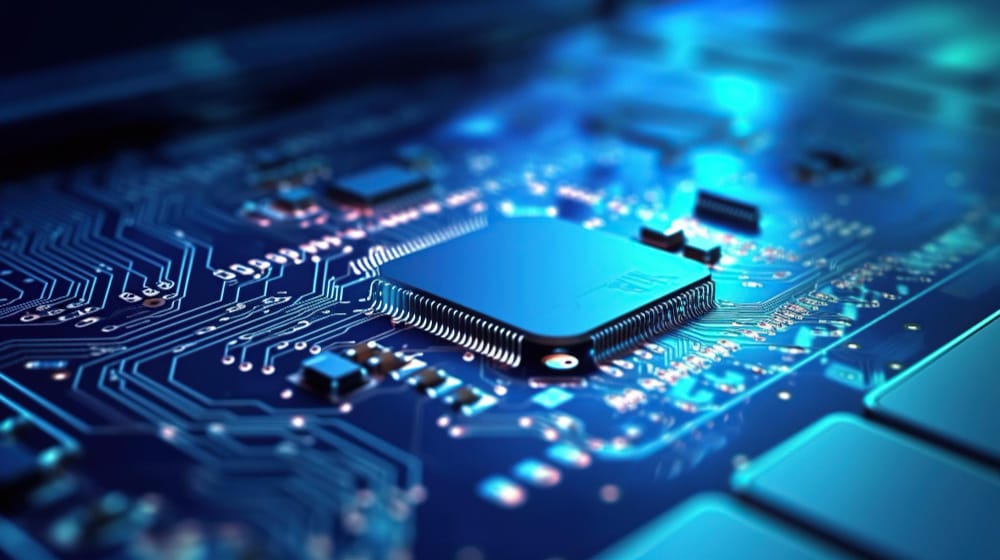
The integration of Usability Testing, Analytics and Heatmapping, and Survey and Feedback tools is a game-changer for UX designers. Each category brings a different perspective, collectively offering a comprehensive understanding of user experience. While Usability Testing reveals direct user interaction, Analytics and Heatmapping uncover behavioral patterns, and Survey Tools provide explicit user feedback. Together, they form a robust framework for enhancing the usability and appeal of digital products, ensuring they meet and exceed user expectations.