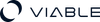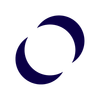Overview:
This guide encompasses a curated selection of the top 10 UX principles, each vital for crafting effective and user-friendly designs. These principles range from user-centricity and simplicity to accessibility and iterative design. They are not just theoretical concepts but practical guidelines reinforced by real-world applications from leading companies. Through this resource, we aim to provide a concise yet comprehensive understanding of these foundational principles, illustrated with case studies and examples. This approach ensures that the insights are not only informative but also directly applicable in various design scenarios, making it an essential tool for both novice and seasoned UX professionals.
In the User Experience (UX) design, certain foundational principles stand out for their enduring relevance and impact. These principles serve as crucial guidelines for creating user-centric, efficient, and engaging digital products. This guide delves into the 10 most important UX principles, providing insights into their significance and application. Accompanied by practical tips and real-world examples from leading companies, this resource is designed to offer a comprehensive understanding for both aspiring and experienced UX professionals.
10 UX Principles to Start With

1. User-Centric Design
- Explanation: This principle revolves around designing products with the end-user's needs, preferences, and limitations in mind.
- Tips: Conduct user research, develop personas, and consistently gather user feedback.
- Real-World Example: Apple excels in user-centric design, focusing on intuitive interfaces and aesthetics that cater to user needs and preferences.
2. Consistency
- Explanation: Consistency in design elements like colors, fonts, and layout enhances usability and learnability.
- Tips: Use a style guide and design systems to maintain uniformity across your product.
- Real-World Example: Google’s Material Design offers a unified experience across its apps and services, leveraging familiar visual and interaction patterns.
3. Accessibility
- Explanation: Design should be accessible to users of all abilities, including those with disabilities.
- Tips: Follow WCAG guidelines, use contrasting colors, and ensure navigability via keyboard.
- Real-World Example: Microsoft’s inclusive design toolkit emphasizes accessibility, like its Xbox Adaptive Controller for gamers with limited mobility.
4. Simplicity
- Explanation: Keeping design simple and uncluttered aids in user understanding and interaction.
- Tips: Prioritize content, use whitespace effectively, and eliminate unnecessary elements.
- Real-World Example: Dropbox uses a minimalist design that focuses on ease of use and straightforward navigation.

5. Feedback
- Explanation: Immediate feedback from the system helps users understand their interactions.
- Tips: Use visual cues, animations, and informative messages to communicate system status.
- Real-World Example: Duolingo provides instant feedback during language exercises, aiding the learning process.
6. Error Prevention and Recovery
- Explanation: Good UX design anticipates potential errors and provides ways to recover from them.
- Tips: Implement confirmations for irreversible actions and clear error messages.
- Real-World Example: Gmail’s “Undo Send” feature allows users to recall an email within a brief window after sending.
7. Visibility and Discoverability
- Explanation: Essential functions should be visible and easy to discover.
- Tips: Use intuitive icons, clear labels, and a logical navigation structure.
- Real-World Example: Amazon’s navigation bar provides clear visibility of its vast product categories and features.
8. Flexibility and Efficiency of Use
- Explanation: Accommodate both novice and experienced users by offering flexible ways of interaction.
- Tips: Include shortcuts, customizable interfaces, and adaptive features.
- Real-World Example: Photoshop offers customizable toolbars and keyboard shortcuts catering to different user skill levels.
9. Contextual Design
- Explanation: Design should be appropriate for the context in which it will be used.
- Tips: Understand the user’s environment and design for specific scenarios.
- Real-World Example: Uber’s app interface adapts to different user contexts, such as rider, driver, or food delivery.
10. Iterative Design
- Explanation: UX design is an ongoing process involving iterative testing and refinement.
- Tips: Regularly update designs based on user feedback and usability testing.
- Real-World Example: Airbnb continuously evolves its platform based on user feedback and travel trends.

These principles, when thoughtfully applied, can significantly enhance the user experience of a product. Incorporating user feedback and iterative design processes ensures that the product remains relevant and user-friendly over time.