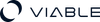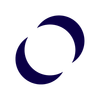Overview:
This resource serves as a vital toolkit for UI designers, offering a meticulously curated checklist to navigate the complex terrain of user interface design. It aims to equip designers with actionable insights and strategies to sidestep common pitfalls, thereby enhancing the usability, aesthetics, and overall effectiveness of their designs. From ensuring clarity in layout to maintaining consistency across elements, this guide is a compass for creating user-friendly and visually appealing interfaces.
In User Interface (UI) design, the line between an engaging, intuitive experience and a confusing, frustrating one is remarkably thin. A well-designed interface facilitates effortless interaction, while poorly executed UI can lead to user disengagement. This guide delves into the common pitfalls that plague UI design and offers practical advice to avoid them. By adhering to these guidelines, designers can craft interfaces that are not only visually captivating but also inherently user-centric, ensuring a seamless and enjoyable user experience.
Checklist for Avoiding Common UI Mistakes

- Overloading with Information: Avoid cluttering your interface with excessive information.
Solution: Embrace white space and only include essential elements to ensure clarity and focus. - Inconsistent Design Elements: Inconsistency in design can confuse users. Solution: Develop and adhere to a style guide that standardizes fonts, colors, and other UI components.
- Ignoring Accessibility: Design that isn’t accessible alienates users with disabilities.
Solution: Incorporate accessibility standards, such as sufficient color contrast and screen reader compatibility. - Complicated Navigation: Complex navigation hinders user flow.
Solution: Opt for intuitive navigation layouts, clearly label sections, and ensure easy access to key features. - Unresponsive Design: Not optimizing for different screen sizes impacts usability.
Solution: Employ responsive design techniques to ensure your UI adapts to various devices. - Neglecting Load Times: Slow loading can drive users away.
Solution: Optimize images and streamline code to enhance loading speeds. - Overuse of Jargon: Technical language can confuse users.
Solution: Use simple, clear language that your target audience easily understands. - Ignoring User Feedback: Not incorporating user feedback can make your UI less effective.
Solution: Regularly test your design with real users and iterate based on their input. - Poor Error Handling: Vague error messages can frustrate users.
Solution: Provide clear, helpful error messages and easy paths to resolve issues. - Lack of Consistent Feedback: Users need to know their actions have been recognized.
Solution: Implement immediate feedback for user interactions, like visual cues for button clicks. - Ignoring Cultural Differences: Design that doesn’t consider cultural context may not resonate with a global audience.
Solution: Research and understand the cultural norms of your target audience. - Failing to Update and Evolve: Stagnant UI can become outdated. Solution: Stay updated with current UI trends and continuously refine your design.
Mastering UI design is a journey of continuous learning and adaptation. By being mindful of these common pitfalls and actively seeking to avoid them, designers can significantly enhance the efficacy and appeal of their interfaces. Remember, the key to successful UI design lies in balancing aesthetics with functionality, simplicity with creativity, and user expectations with innovative approaches. Let this checklist be your guide to crafting interfaces that resonate with users and stand the test of time.