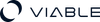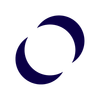Overview:
Gifmock is a potent tool for UI/UX designers, offering a streamlined approach to creating high-quality GIFs. These GIFs play a vital role in visual communication within the digital design realm, effectively showcasing user interfaces, demonstrating functionalities, and enhancing overall user engagement.
With Gifmock, designers can transform static designs into dynamic, animated representations, making complex workflows and interactions easily understandable. This not only aids in better illustrating design concepts to clients and stakeholders but also serves as an engaging medium in marketing and user onboarding experiences. Gifmock's intuitive interface and versatile editing options make it an invaluable asset for businesses looking to elevate their digital presence through vivid, interactive UI/UX design elements.
Why is Gifmock more important than ever today in UI/UX design?

In the UI/UX design world, visual representation is pivotal in conveying ideas, demonstrating functionality, and enhancing user engagement. GIFs have emerged as an effective medium to showcase UI/UX design elements. Gifmock, a specialized tool for creating high-quality GIFs, is a crucial asset for designers and businesses. This guide delves into the importance of GIFs in UI/UX and how Gifmock can be leveraged to create compelling visual narratives.
Chapter 1: The Role of GIFs in UI/UX Design
- Understanding GIFs: GIFs are more than just animated images; they are storytelling tools that capture user attention and convey complex ideas succinctly.
- Visual Communication: GIFs can demonstrate user flows, interactions, and animations effectively, providing a clear understanding of how an app or website functions.
- Enhancing User Engagement: Well-crafted GIFs can improve the user experience by providing interactive and engaging content.
Chapter 2: Introduction to Gifmock
- What is Gifmock: Gifmock is a tool designed to create high-quality GIFs for UI/UX design purposes in Figma. Find it in Figma.
- Key Features: Explore Gifmock's intuitive interface, versatile editing options, and ability to seamlessly convert static screens into animated GIFs.
Chapter 3: Creating GIFs with Gifmock
- Getting Started: Step-by-step instructions on installing and navigating Gifmock.
- Designing Your First GIF: A tutorial on creating your first GIF, including importing files, arranging frames, and adjusting timing.
- Advanced Features: Tips on using advanced features like layering, loop settings, and optimizing GIFs for different platforms.
Chapter 4: Integrating GIFs in UI/UX Strategy
- Use Cases in UI/UX: Demonstrating the various applications of GIFs in user interface design, including onboarding screens, feature highlights, and feedback loops.
- Best Practices: Guidelines on creating effective and efficient GIFs that align with UX principles without compromising loading times or clarity.
Chapter 5: Gifmock in Business Applications
- Marketing and Promotion: Utilizing GIFs created with Gifmock for marketing campaigns, social media, and email newsletters to engage potential customers. These GIFs can effectively showcase products or services in a dynamic, eye-catching manner, which is more engaging than static images. For social media, GIFs can increase interaction rates as they are more likely to catch the attention of users scrolling through their feeds. In email newsletters, GIFs can break the monotony of text and images, making the content more engaging and increasing the likelihood of readers clicking through to a website or offer.
- Client Presentations: Enhancing client presentations and pitches with GIFs to showcase design concepts dynamically and user flows. In client presentations and pitches, Gifmock can be used to create GIFs that demonstrate design concepts or user flows more dynamically and understandably. For example, if you're presenting a new website design, a GIF can show how different site elements interact or how navigation works. This is more effective than static images or descriptions, allowing the client to see the design in action. Similarly, for app development, GIFs can illustrate how the app works, how users navigate through it, and how various features are accessed, providing a clearer understanding of the user experience.
Gifmock is a powerful tool for UI/UX designers, offering the ability to create engaging and informative GIFs. By incorporating GIFs into design strategies, businesses can elevate their user experience, communicate more effectively, and stand out in the digital landscape.