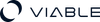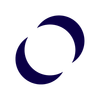Overview:
In user experience design, key mistakes such as overlooking user research, complex navigation, and information overload can significantly hinder user engagement. Issues like non-responsive design, ignoring accessibility, and inconsistent UI elements further detract from the user experience. Common pitfalls like poorly designed forms, long loading times, unclear calls-to-action, and not conducting real user testing can reduce effectiveness and user satisfaction. Effectively addressing these issues requires strategic planning, user-centric design principles, and continuous testing and iteration, ensuring the final product resonates with its target audience and provides a seamless, engaging experience.
UX & Mistakes: How to deal with them
The journey toward creating seamless and engaging user experiences is fraught with challenges and learning curves in digital design. User Experience (UX) is a critical aspect of this journey, focusing on creating products that are not only aesthetically pleasing but also intuitive, accessible, and satisfying to use. However, the path to achieving this harmony between user needs and design elements is often marred by common pitfalls that can significantly detract from a user's interaction with a product.
Ignoring User Research:
One of the fundamental errors in UX design is not investing enough in user research. This oversight can lead to misunderstanding your target audience's needs, behaviors, and preferences. Without this critical insight, the design is often based on assumptions rather than actual user data, resulting in a product that fails to resonate with its intended users. To avoid this, conduct comprehensive research, including user interviews, surveys, usability tests, and field studies. This research will provide valuable data to inform your design decisions and ensure they align with user expectations and requirements.
Solution:
Implement a multifaceted approach to user research. Use qualitative methods like interviews and ethnographic studies to understand user motivations and quantitative methods like surveys and analytics for broader trends. For example, a tech company could increase user satisfaction by 25% through targeted interviews that uncovered a need for more personalized features, leading to a tailored user experience.
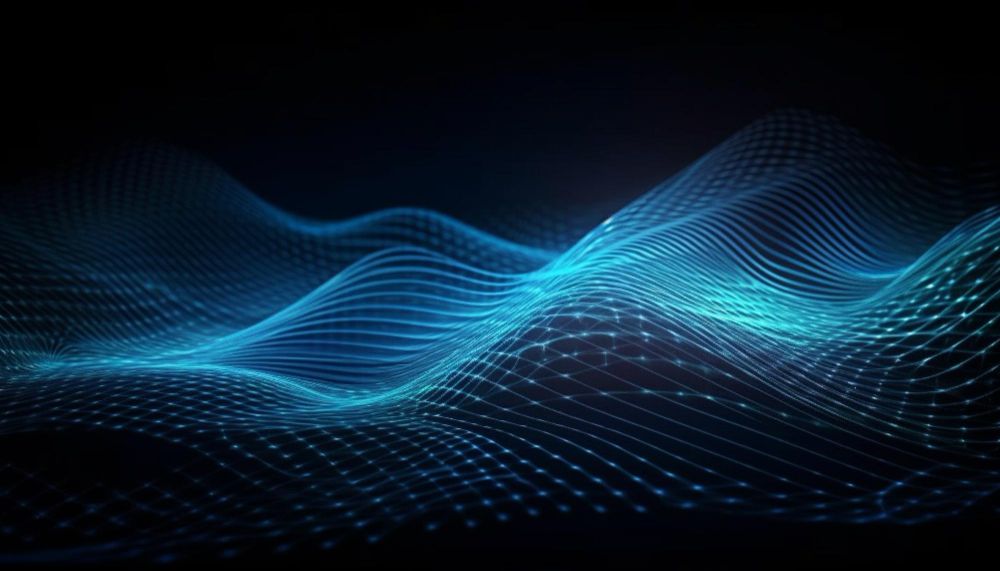
Complex Navigation:
Navigation is a cornerstone of good UX, guiding users through a website or application. Complex or unintuitive navigation can lead to user confusion, frustration, and product abandonment. To counter this, streamline the navigation structure. Focus on intuitive placement of items, logical grouping of content, and clear, descriptive labels. Consistent navigation patterns across the platform can significantly improve user orientation and satisfaction.
Solution:
Apply principles of information architecture to organize content logically. Use card sorting exercises to understand user mental models and tree testing to validate navigation structure. For instance, an e-commerce site restructuring its navigation based on user behavior saw a 15% increase in the discoverability of crucial products.
Overloading with Information:
Presenting users with too much information at once can overwhelm and confuse them. This mistake, known as information overload, hampers the ability to locate relevant content and make decisions. To address this, prioritize content based on what's most important to your users. Utilize whitespace effectively to reduce cognitive load, and organize information using a clear hierarchy to guide users' attention to key elements first.
Solution:
Prioritize content based on user tasks and objectives. Implement progressive disclosure techniques to reveal information as needed. A case in point is a financial app that improved user retention by 20% by introducing a tiered information presentation, making complex data more digestible.

Non-Responsive Design:
A non-responsive design can severely impair the user experience. Users expect seamless interaction across various devices, including desktops, tablets, and smartphones. A responsive design adapts to different screen sizes and orientations, providing a consistent and accessible experience. Employing responsive design practices ensures your product is usable and appealing on any device, thus broadening your audience's reach and engagement.
Solution:
Use flexible grid layouts, scalable images, and media queries to create a responsive design. Test across a range of devices to ensure compatibility and usability. A notable success story involves a news website that increased its mobile user base by 30% after adopting a mobile-first responsive design.
Ignoring Accessibility:
Accessibility in UX design is about creating products that are usable by people with a wide range of abilities and disabilities. Ignoring accessibility can exclude a significant portion of potential users, including those with visual, auditory, motor, or cognitive impairments. Incorporating accessibility features like screen reader compatibility, keyboard navigation, sufficient color contrast, and clear labelling benefits all users and demonstrates social responsibility. Follow established guidelines like the WCAG to ensure your design is inclusive.
Solution:
Incorporate accessibility from the design's inception. Utilize ARIA roles for dynamic content, ensure keyboard navigability, and provide alternative text for images. An educational platform implementing these changes saw a notable increase in engagement from users with disabilities.
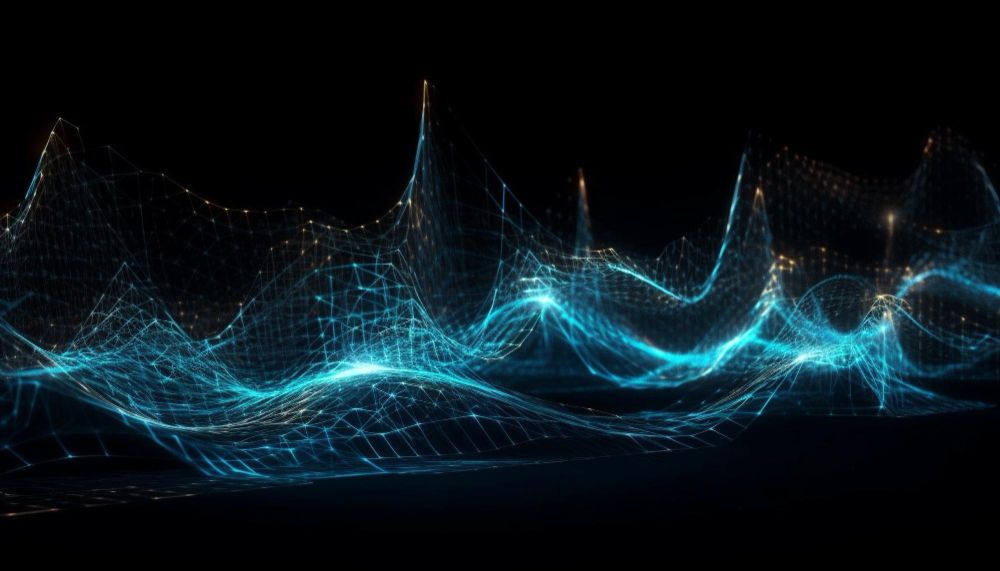
Inconsistent UI Elements:
Consistency in user interface design is key to usability. Inconsistent UI elements, like varying button styles, fonts, or color schemes, can confuse users and erode trust. This inconsistency can make it difficult for users to learn and predict interactions, leading to a disjointed experience. Establishing a coherent UI style guide and adhering to it throughout the product ensures a cohesive and intuitive user experience.
Solution:
Develop a comprehensive UI style guide and conduct regular design audits to ensure adherence. Dropbox’s rebranding, for instance, demonstrated how consistent UI elements across platforms can enhance brand recognition and user comfort.
Poor Form Design:
Forms are common in digital products but are often poorly designed, leading to user frustration and drop-offs. Overly complex, lengthy, or intrusive forms can deter users from completing them. Simplify forms by asking only for essential information, using clear and concise labeling, and structurally breaking down complex forms into digestible sections. Providing inline validation and feedback helps users complete forms efficiently and accurately.
Solution:
For forms, adopt a user-centric approach. Break long forms into sections with clear progress indicators. Opt for natural language to make forms feel conversational, as seen in Typeform’s approach, which has led to higher completion rates.
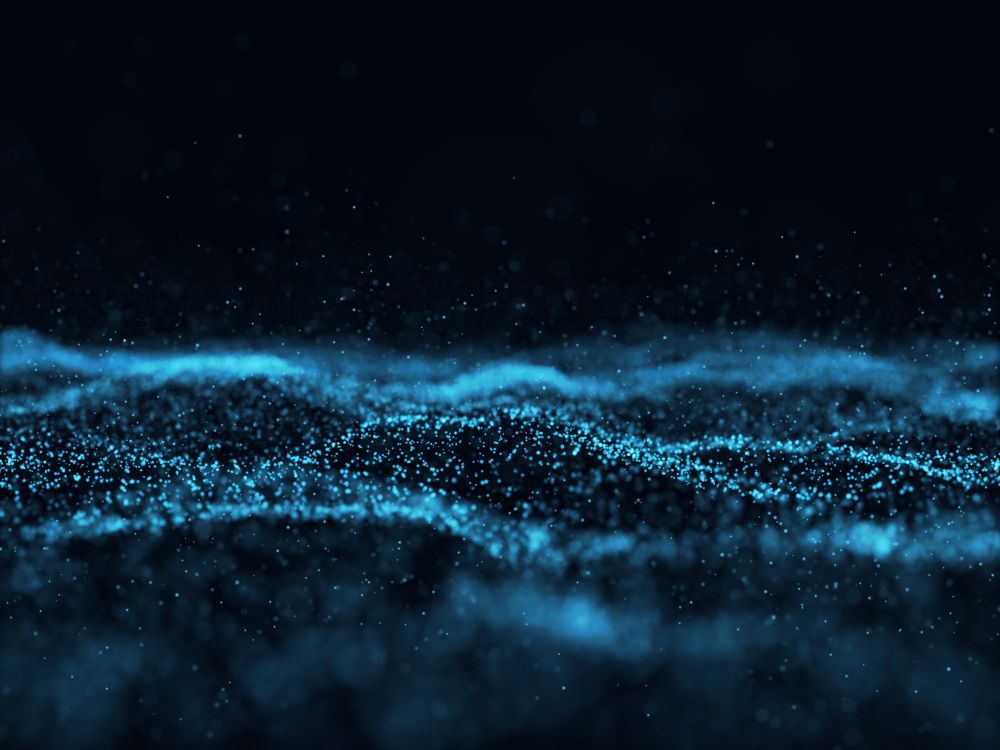
Ignoring Loading Times:
Page loading time is a critical aspect of the user experience. Slow loading times can lead to frustration, decreased user satisfaction, and higher bounce rates. To optimize loading times, compress and optimize images, leverage browser caching, minify CSS and JavaScript files, and consider using a content delivery network (CDN). Regular performance testing can help identify and address bottlenecks in loading times.
Solution:
Prioritize performance optimizations like image compression, code minification, and browser caching. Google’s AMP project exemplifies how optimizing loading times can drastically improve user experience and site stickiness.
Lack of Clear Call-to-Action (CTA):
CTAs guide users on what to do next, such as "Sign Up," "Learn More," or "Buy Now." A lack of clear, compelling CTAs can leave users unsure how to proceed, potentially reducing conversion rates. Effective CTAs are prominently placed, use action-oriented language, and stand out visually. They should clearly indicate the user's action, helping to guide them smoothly through the desired journey or task.
Solution:
Design CTAs that are visually distinct and contextually placed. Experiment with language and placement. A/B testing CTAs helped an online retailer increase click-through rates by 20%, guiding users more effectively through the purchase funnel.
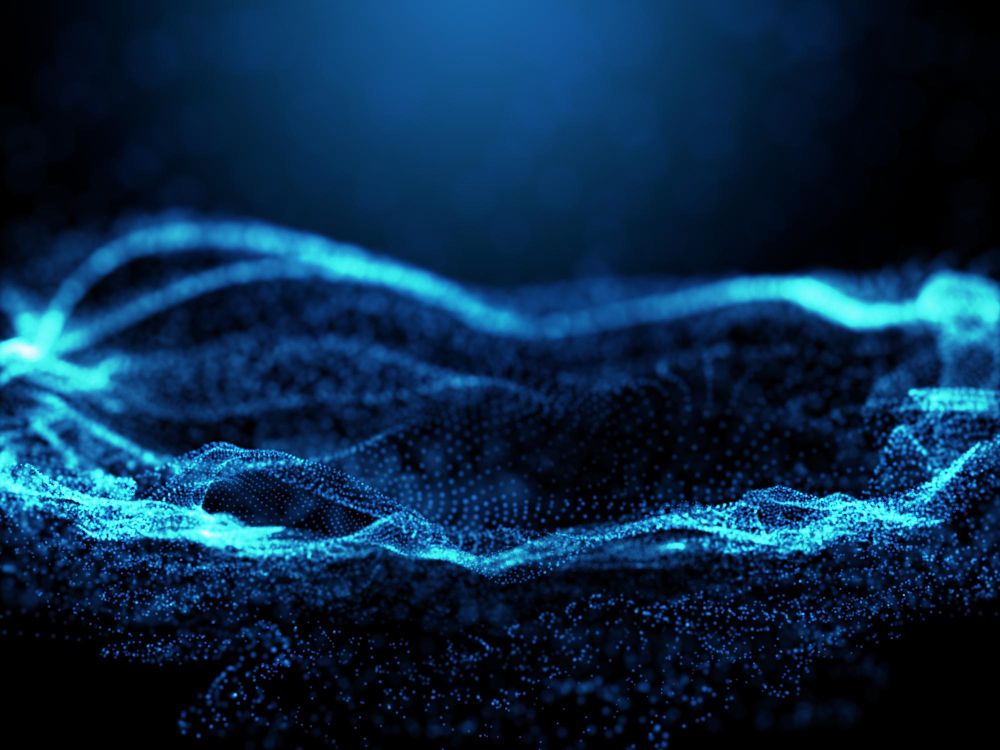
Not Testing with Real users::
Relying solely on theoretical knowledge or internal perspectives when designing can lead to a product that doesn't meet real user needs. Regular testing with actual users is crucial for gathering genuine feedback and insights. User testing can uncover usability issues, misalignments with user expectations, and opportunities for improvement. This feedback should be iteratively integrated into the design process, ensuring that the product evolves in alignment with user needs and preferences.
Solution:
Establish a routine of iterative testing with diverse user groups. Utilize both moderated and unmoderated tests. Spotify’s continuous user testing cycle is a prime example of how regular feedback can lead to impactful design improvements.
By being mindful of common mistakes such as neglecting user research, creating complex navigation, and overlooking accessibility, designers can craft experiences that truly resonate with their audience. The key lies in a balanced approach that values user feedback, prioritizes functionality alongside aesthetics, and embraces continuous testing and iteration.
Remember, in the ever-evolving landscape of digital design, adaptability and user-centricity are not just beneficial but necessary for success. This holistic approach to avoiding and addressing common UX mistakes can lead to products that not only meet but exceed user expectations, delivering experiences that are both engaging and effective.