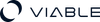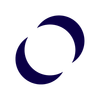Overview:
In UI design, common pitfalls like inconsistent design elements, color and font overuse, and complicated layouts can hinder the user experience. Like Google practices, adopting cohesive design systems, minimalist approaches, and clear navigation structures enhances usability. Embracing mobile responsiveness, accessible design guidelines, and clear error messaging are crucial. Balancing animations and personalizing content, like Dropbox, further refines the user interface, ensuring a seamless and engaging user experience.
UI Mistakes: How to deal with them

User Interface (UI) design stands as a pivotal factor in shaping user experiences. The role of UI design transcends mere aesthetics; it is about creating an intuitive, accessible, and engaging interaction between the user and the product. However, this journey is not without its hurdles. Common pitfalls in UI design can significantly disrupt the user's journey, turning a potentially seamless experience into one fraught with frustration and confusion. From inconsistencies in design elements to the neglect of mobile responsiveness, these mistakes can lead to a disjointed user experience, undermining the effectiveness of the product.
Inconsistent Design Elements:
Inconsistencies in UI elements like buttons, icons, and typography create a disorienting user experience. Interacting with the interface can lead to confusion and a lack of understanding. For instance, if a user encounters different button styles for similar actions, it disrupts the learning curve and diminishes the intuitive nature of the interface.
Solution:
Develop a robust design language and apply it uniformly. For instance, Google Maps underwent numerous user studies to understand how people navigate, leading to the introduction of features like real-time traffic updates, which significantly improved user experience and satisfaction.
Overuse of Colors and Fonts:
An excessive variety of colors and fonts can clutter the UI and distract from the primary content. It makes it challenging for users to focus on key information and can reduce the overall aesthetic appeal of the design. This visual chaos can particularly impede users with cognitive or visual impairments.
Solution:
Create a limited color palette and font set that aligns with your brand and enhances readability, like Dropbox. Their limited color palette and consistent typography contribute to a clean, user-friendly interface that improves readability and overall user experience.

Complicated Layouts:
Cluttered and overly complex layouts can overwhelm users, making locating essential information or functionalities difficult. This complexity often results in a frustrating user experience and increases the likelihood of users abandoning the site or app.
Solution:
Emphasize a clean, structured layout with plenty of whitespace. A notable example is Medium’s web design. Medium’s layout focuses on content readability, using ample whitespace to create a pleasant reading experience without distractions.
Poor Navigation Design:
Non-intuitive or complicated navigation systems hinder the ease of moving through a website or application. Users may struggle to find what they are looking for, leading to a higher bounce rate and reduced user satisfaction.
Solution:
Implement intuitive and consistent navigation, tested with user groups. LinkedIn’s navigation bar categorizes information effectively, making it easy for users to find what they need quickly.
Ignoring Mobile Responsiveness:
Not optimizing the UI for mobile devices can alienate a large segment of users who primarily access digital content on their phones. This oversight can result in poor layout, unreadable text, and inaccessible functionalities on smaller screens.
Solution:
Use responsive design techniques to ensure a seamless experience on mobile devices. X’s UI adapts fluidly across devices, ensuring a consistent and accessible user experience regardless of screen size.

Inadequate Touch Targets:
Small or closely placed touch targets on mobile interfaces can lead to accidental actions and increased user frustration. This issue is particularly problematic for users with motor impairments or those using a device in a moving environment.
Solution:
Design touch targets that are easy to tap and spaced to prevent errors. Follow Google’s Material Design guidelines for touch targets. Google apps exemplify this practice by providing adequately sized touch targets, enhancing usability on touch screens.
Ignoring Accessibility Standards:
Failing to design with accessibility in mind excludes users with disabilities. This oversight can manifest as poor color contrast, lack of alternative text for images, and interfaces that are not navigable using assistive technologies.
Solution:
Integrate accessibility features, such as screen reader compatibility and keyboard navigation. Ensure UI elements comply with accessibility standards, as demonstrated by Apple’s websites and apps. Apple’s commitment to accessibility includes high-contrast modes, voiceover support, and scalable text.
Obscure Error Messages:
Vague or technical error messages can leave users confused and unsure about how to correct their actions. This lack of clarity often leads to increased frustration and a perception that the interface is difficult to use.
Solution:
Craft clear, actionable error messages that guide users to resolution. Mailchimp provides specific guidance on how to fix errors, improving user problem-solving and satisfaction.

Overloading with Animations and Graphics:
While animations and graphics can enhance the user experience, excessive use can distract and slow the interaction. It can also impact the performance and loading time of the application or website.
Solution:
Balance the use of animations and graphics to enhance, not hinder, the user experience. Use animations thoughtfully, as seen in the Trello app. Trello uses subtle animations that enrich the user experience without distracting or slowing down task management.
Not Tailoring Content for Different Users
Assuming a uniform approach to content presentation can lead to a less engaging experience. Users have diverse preferences and needs, and a one-size-fits-all approach may not effectively cater to this variety, leading to a lack of personal connection with the content.
Solution:
Implement user-centric design strategies to personalize content. Personalize UI elements based on user behavior, similar to Amazon’s website. Amazon’s UI customization displays products and recommendations tailored to individual user preferences, enhancing engagement and the shopping experience.