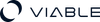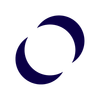Overview:
Dive into the world of UX design with our all-encompassing resource hub, your one-stop destination for mastering every stage of the design journey. From initial user research to the final touches of high-fidelity designs, we've got you covered. With tools like Google Analytics and Hotjar at your fingertips, you'll not only design but also refine and evolve your creations post-launch. Ideal for both beginners sketching their first ideas and seasoned professionals evaluating final products, our hub equips you with the knowledge and tools essential for success in the dynamic world of UX design.
7 essential steps involved in the UX design journey
- Post-Launch Evaluation: Ongoing collection of user feedback post-launch for continuous improvement.
- Implementation and Launch: Collaboration with developers ensures the design is implemented as planned, followed by monitoring user interactions post-launch.
- Iterative Design and Refinement: The design is continuously refined based on user feedback, leading to high-fidelity designs with detailed visuals and content.
- Designing the Interaction: Interactive prototypes are developed to simulate the final product, followed by usability testing with real users for feedback and insights.
- Ideation and Conceptualization: Designers brainstorm ideas, followed by sketching and wireframing to visualize basic layouts and interactions.
- Defining the Problem: This involves identifying user pain points and setting clear design objectives aligned with user needs and business goals.
- Understanding User and Context: It starts with in-depth user research, including interviews and surveys, to grasp user needs and context. Creating personas helps personalize the design approach.
How to Master the Complete UX Design Process: From User Research to Post-Launch Evaluation

1. Understanding the User and Context
- Conducting User Research:
- Activities: Conduct interviews, surveys, and observations. Analyze existing data and market trends.
- Goal: To gather a comprehensive understanding of user demographics, behaviors, needs, and challenges.
- Creating Personas:
- Activities: Compile research data into persona profiles. Include demographics, behaviors, motivations, and goals.
- Goal: To have a clear representation of different user types to guide the design process.
2. Defining the Problem
- Identifying Pain Points:
- Activities: Analyze user research data to pinpoint specific issues users face. Create a list of these pain points.
- Goal: To identify obstacles and challenges that the design needs to address.
- Setting Goals:
- Activities: Establish clear, measurable objectives for the design. Align these goals with business objectives and user needs.
- Goal: To create a focused direction for the design process that meets both user expectations and business requirements.
3. Ideation and Conceptualization
- Brainstorming:
- Activities: Host creative sessions to generate ideas. Encourage divergent thinking and document all ideas.
- Goal: To come up with a broad range of possible solutions to the identified problems.
- Sketching and Wireframing:
- Activities: Translate brainstormed ideas into visual sketches and wireframes, using tools like Balsamiq or Sketch.
- Goal: To visualize the basic structure and layout of the interface and establish the user flow.

4. Designing the Interaction
- Prototyping:
- Activities: Develop prototypes ranging from low-fidelity (like paper prototypes) to high-fidelity (using tools like InVision or Adobe XD).
- Goal: To create an interactive model of the product that can be tested and evaluated.
- Usability Testing:
- Activities: Conduct tests with real users to assess the prototype's usability. Collect feedback on design, navigation, and content.
- Goal: To validate design decisions and identify areas for improvement.
5. Iterative Design and Refinement
- Iterative Process:
- Activities: Iterate on the design based on feedback. Repeat testing and refinement as needed.
- Goal: To continuously improve the design, ensuring it meets user needs effectively.
- High-Fidelity Design:
- Activities: Develop detailed, polished designs with complete visuals and content, using tools like Adobe XD or Figma.
- Goal: To finalize the design with a focus on aesthetics, branding, and user experience.
6. Implementation and Launch
- Collaboration with Developers:
- Activities: Work closely with the development team to ensure accurate implementation. Use tools like Zeplin for design handoff.
- Goal: To ensure the final product accurately reflects the design specifications.
- Monitoring and Analytics:
- Activities: Post-launch, use tools like Google Analytics or Hotjar to track user interactions and gather data.
- Goal: To monitor the product's performance and identify any unforeseen issues or opportunities for improvement.
7. Post-Launch Evaluation
- Feedback Collection:
- Activities: Collect user feedback through surveys, interviews, or user testing sessions.
- Goal: To understand user satisfaction and areas where the product could be improved.
- Continuous Improvement:
- Activities: Analyze feedback and performance data to make ongoing enhancements to the product.
- Goal: To ensure the product remains effective, relevant, and competitive over time.
Suggested Tools for UX Design: Why to Use them

Sketching and Wireframing Tools
- Sketch: Primarily used in the early design stages for creating wireframes and visual designs. It's ideal for laying out the visual elements and user interface components.
- Adobe XD: A versatile tool for wireframing and prototyping. It allows designers to create both low-fidelity wireframes and high-fidelity interactive prototypes.
- Balsamiq: Best suited for early-stage wireframing. Its hand-drawn style is perfect for quick, low-fidelity wireframes focusing on functionality and layout rather than detailed design.
Prototyping Tools
- InVision: Widely used for creating interactive prototypes. It’s crucial in the 'Designing the Interaction' phase for testing interaction patterns and workflows.
- Adobe XD: Besides wireframing, it’s also effective for high-fidelity prototyping, allowing designers to create and test interactive user interfaces.
- Axure RP: Known for its robust prototyping capabilities, it is essential in later stages for creating complex and highly interactive prototypes that closely mimic the final product.
Usability Testing Platforms
- UserTesting: Offers a platform for rapid user feedback, essential in the 'Usability Testing' phase for gathering insights from real users.
- Lookback: Useful for conducting live user interviews and usability tests, allowing for real-time feedback and observation.
- Hotjar: Provides heatmaps, session recordings, and surveys, which are valuable in both 'Usability Testing' and 'Post-Launch Evaluation' for understanding how users interact with the product.
Collaboration Tools
- Figma: A design tool that facilitates real-time collaboration among design team members. It’s precious for teams working remotely or in different locations.
- Miro: An online collaborative whiteboarding platform perfect for brainstorming sessions, ideation, and mapping out user journeys.
Project Management Tools
- Trello: Trello uses a card-based system for task management, ideal for organizing and tracking different stages of the UX design process.
- Jira: More robust and suited for larger teams, it integrates well with agile development methods, tracking tasks, and sprints.
- Asana: Offers task assignments, timelines, and progress tracking, which helps manage the workflow and deadlines in UX projects.
Each tool brings its unique strengths to different stages of the UX design process, from the initial conceptualization to the final implementation and evaluation. Their selection depends on the project's specific needs and the design team's preferences.